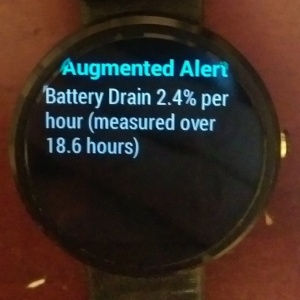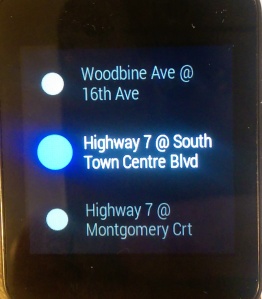Top 10 reasons to use Augmented for Android Wear http://bit.ly/1xDTRdX
Augmented SmartWatch Pro fills in some key gaps that Android Wear does not support out of the box. These Android Wear Gaps include:
- Vibration may not be enabled for real-time alerts for specific applications (like Skype) – Augmented allows you to vibrate on every notification from any app
- Companion Augmented Wear app provides additional features when combined with Augmented SmartWatch Pro
- The contact image may not be displayed on the wear for some specific apps; Augmented will show images from any “sender” from any app
- There is no history of alerts on the Android Wear; Augmented provides a history of prior alerts (viewable on your Wear device)
- The ability to just raise your wrist and see the current temperature; or your next meeting; or the phone battery status;
- The ability to respond to SMS with pre-canned messages (instead of voice where voice is not convenient to use);
- Ability to trigger a Tasker Task from your android wear;
- Automatic Intelligent Quiet Time options to surpress alerts with High Priority Sender override
- Automatic reduction of vibration intensity when you are in a meeting (based on your calendar)
- Fitbit/Withings/Klout integration
- Stealth mode & Much more (Weather, hyper-location alerts)
- Augmented SmartWatch Pro provides all of the above – today on your Android Wear
Tips:
- You can suppress vibrations on your android device via the Android Wear app – settings – Silence connected phone – set to Alert of watch only
- Use the Increment or Simple watchface on the LG to get the optimized experience of Augmented (background image showing when waking up LG watch motion is detected)
Augmented provides for the following key “Added Value” User Experiences